What is my QVscribe Team Server (QTS) URL?
Finding your QVscribe Team Server (QTS) URL for On-Premises installations
The QVscribe Team Server (QTS) URL is specific to your organization and only applies if you're using QVscribe On-Premises. You’ll use this URL to set up QVscribe for Office and to sign in to QVscribe for Web.
If you’re unsure of your URL, please reach out to your IT administrator or contact QVscribe Support for assistance.
If you're using QVscribe Cloud, you won’t have a QTS URL. Instead, refer to this FAQ to learn more about locating your Tenant Name.
QVscribe for Office setup:

QVscribe for Web login screen (Chrome and Edge):
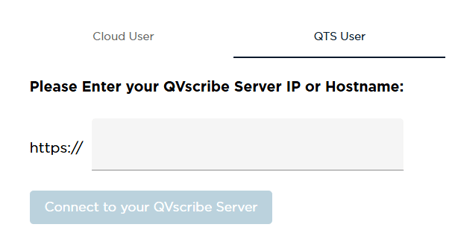
.png?width=75&height=75&name=4.0%20(7).png)