Tracking Requirement Quality Progress with Snapshots and Timelines
Learn how Snapshots and Timelines help you track, measure, and share your team’s progress in QVscribe.
What are Snapshots and Timelines
Snapshots and Timelines are built into QVscribe to help you track how requirement quality changes over time.
They turn the work you already do, like running analyses, making edits, and improving requirements, into visible progress that can be shared with your team or leadership.
-
Snapshots capture a single moment in time.
-
Timelines connect those moments to show how quality improves between versions.
These tools make progress measurable without any extra setup or reporting work.
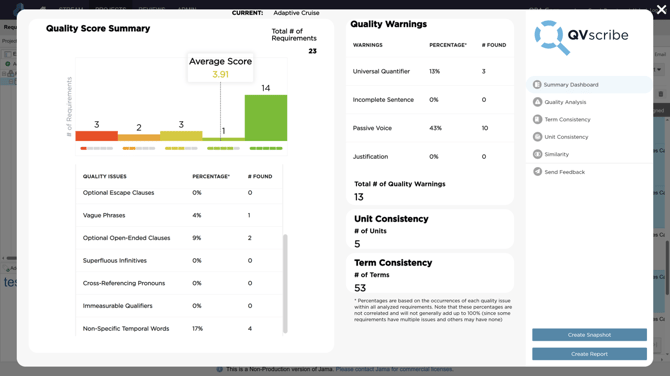
Why tracking matters
If your team uses QVscribe regularly, you are already improving requirement clarity and consistency.
However, it can be difficult to show progress between review cycles or to prove that edits are having an impact.
Tracking with Snapshots and Timelines closes that visibility gap.
They create a continuous record of improvement so your team can see how quality evolves, not just where it stands today.
Example:
Ron’s team uses QVscribe during each sprint review. By capturing a Snapshot before and after edits, they can show that their average quality score rises and that alerts such as “No Imperative” or “Vague Word” decrease over time.
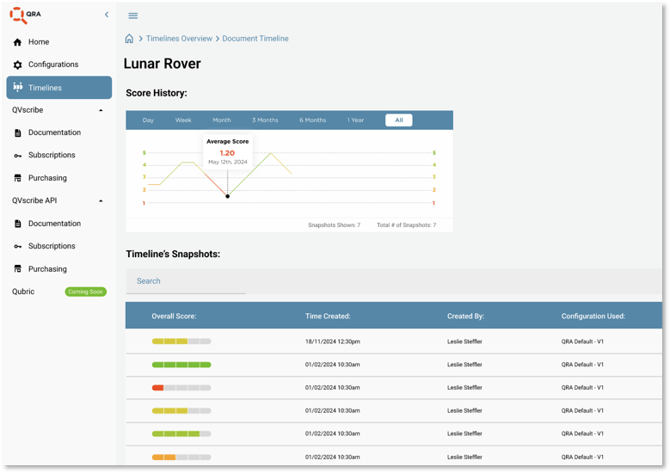
How Snapshots work
A Snapshot saves your current analysis results, including:
-
Average quality score and score distribution
-
All problem types detected
-
Configuration and glossary used
-
Author and date of the analysis
Each Snapshot acts as a benchmark in your project history. When you take another Snapshot later, QVscribe automatically records what changed.
When to take Snapshots:
-
Before editing or review to capture a baseline
-
After a major revision or sprint cycle
-
Before final sign-off or release
🦖 Coach QRex: “Start simple. Take one Snapshot before review and one after. The Timeline builds automatically!”
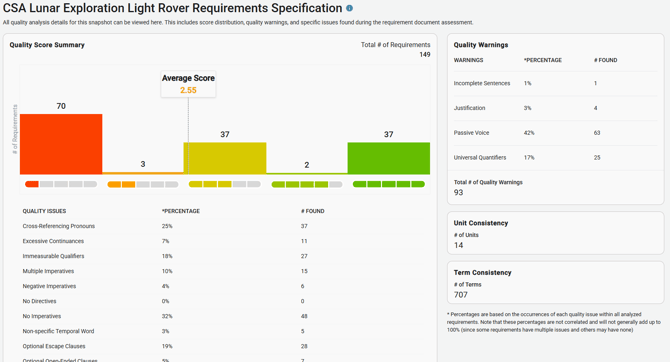
How Timelines work
A Timeline connects your Snapshots automatically in QRA Cloud.
Each Snapshot appears as a point on a graph showing your document’s average quality score over time.
Opening the Timeline lets you review:
-
Who created each Snapshot and when
-
The configuration used for analysis
-
Score distribution across requirements
-
The most common problem types at each stage
This helps you quickly spot improvement trends and identify which edits or process changes have the greatest effect.
See Snapshots and Timelines in action!
Using Snapshots and Timelines in your workflow
You do not need to change your process to start tracking progress.
Simply connect Snapshots to the moments that already exist in your workflow.
|
Workflow Stage |
When to Capture a Snapshot |
|---|---|
|
Drafting |
Before the first review |
|
Review |
After applying feedback |
|
Sprint or Release |
At completion or delivery |
|
Sign-Off |
When requirements are approved |
Once you have captured two or more Snapshots, your Timeline builds automatically in QRA Cloud.

What you will see
In the Timeline view, you will find:
-
A trend line showing the average quality score over time
-
A histogram showing how many requirements fall into each score range
-
A list of Snapshots with detailed metrics and problem type summaries
These visuals help you answer questions like:
-
Are our requirements improving with each review?
-
Which problem types are decreasing?
-
Are we ready for sign-off or release?
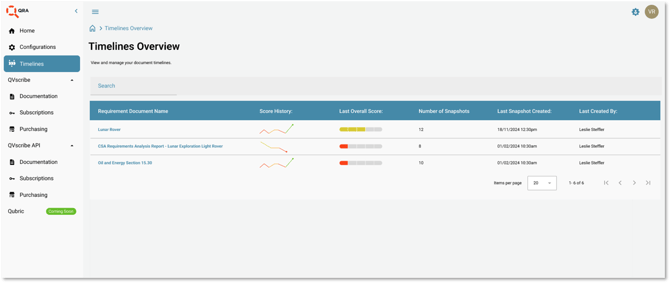
🦖 Coach QRex: “Use the Timeline view during review meetings to highlight how your team’s writing quality has improved since the last revision.”
Key takeaways
-
Snapshots capture measurable milestones in your requirement quality journey.
-
Timelines connect those milestones automatically to show improvement.
-
No extra work is needed. You are already generating the data each time you run QVscribe.
-
Visible progress builds trust and motivates teams to continue improving.
.png?width=75&height=75&name=4.0%20(7).png)