QTS User Groups & Permission Levels
QVscribe has three user groups with differing permission levels: Authors, Configuration Authors, and Admins.
There are three types of user groups:
-
Configuration Authors
-
Authors
-
QVscribe Admin
-----
Configuration Authors would have access to make changes to the QVscribe Configuration window. This gives the user access to add, edit and remove trigger words, and units.

The user would also have the ability to save and delete configurations (that all users – authors and configuration authors) will have access to use.
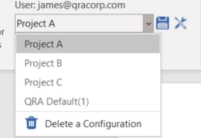
Authors would only have the ability to select a configuration to use. They cannot edit, delete, or add any changes to the configuration.
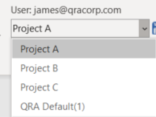
QVscribe Admins will have access to the QVscribe for Teams dashboard, where they can edit license management, license pools, and sessions. We suggest having at least 2 individuals designated with this access. These users can also be authors or configurations authors, they do not need to be solely Tenant Admin
These users will be created directly on the QVscribe for Teams dashboard.
Adding Users
To add users to the system, there are two current paths a QVscribe Admin can take
-
Add to the Internal QTS User Directory
-
Add from a configured Active Directory
Of the two options, the first is the quickest for getting the system up and running. Adding users from Active Directory takes more upfront configuration/knowledge to get a working roundtrip environment.
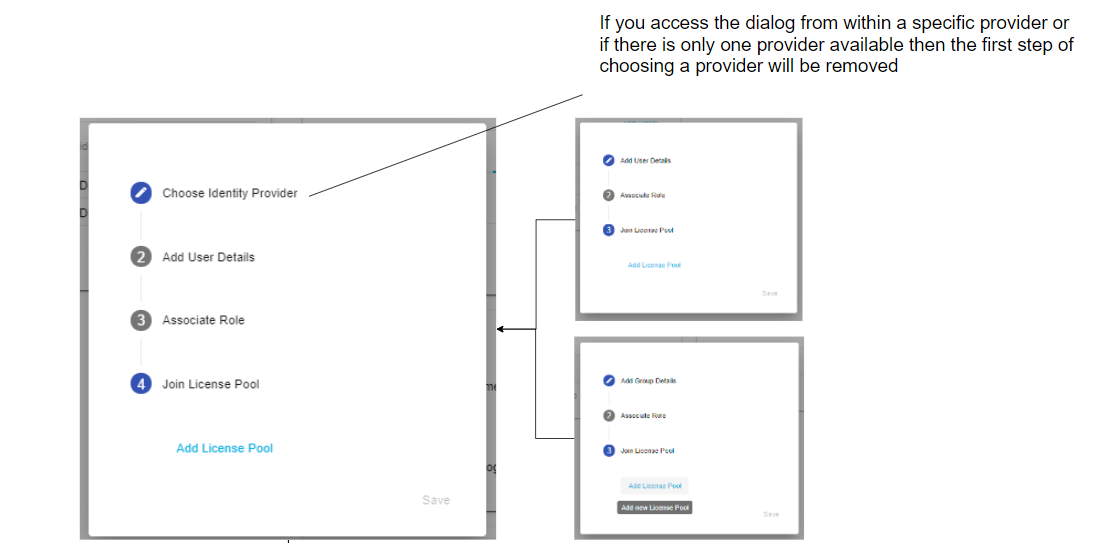
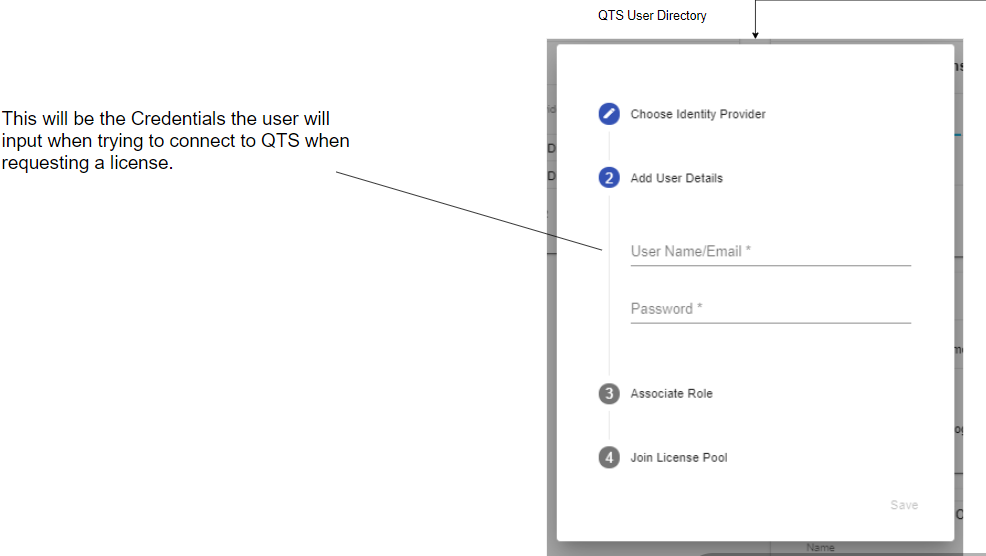
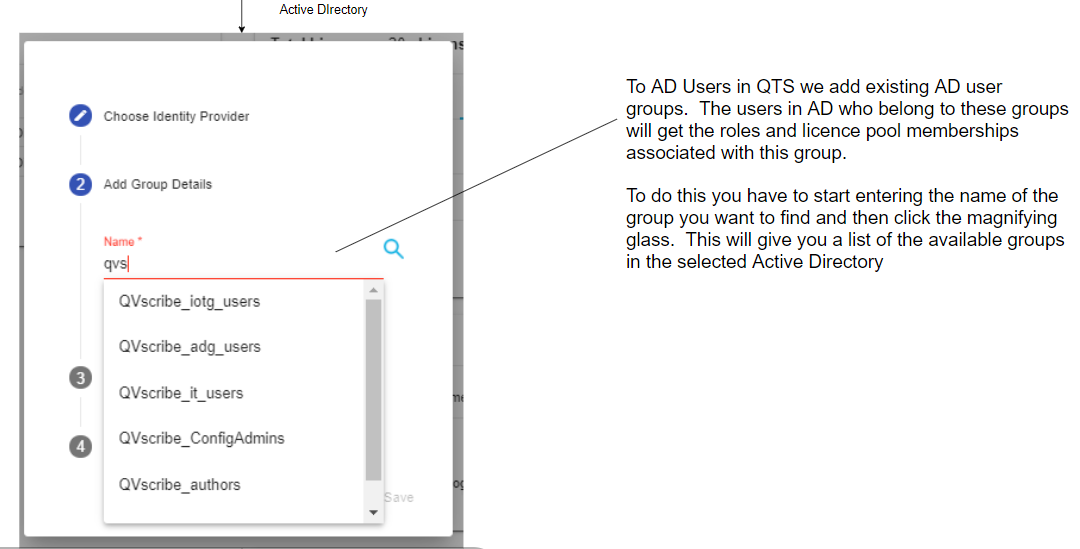
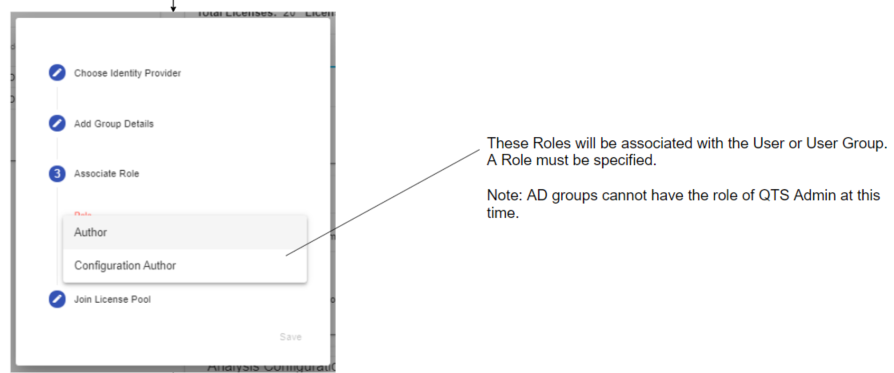
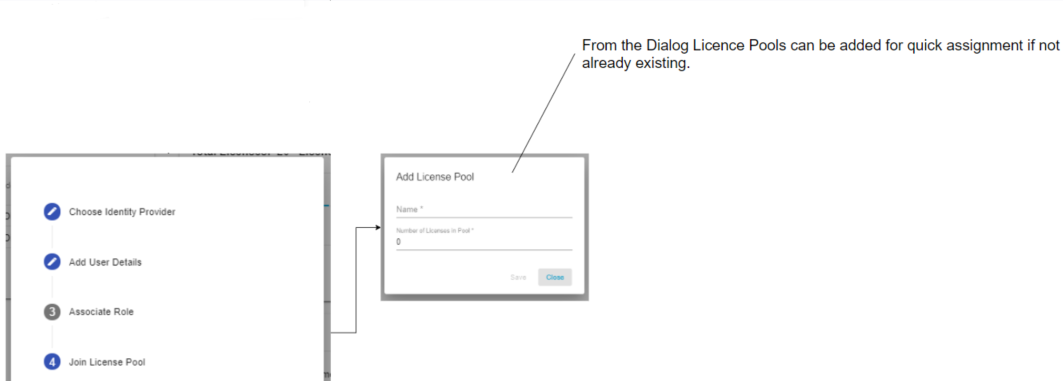
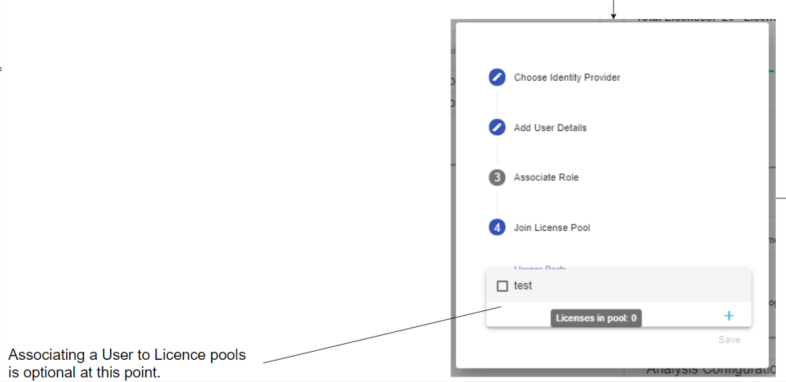
.png?width=75&height=75&name=4.0%20(7).png)