QVscribe Quality Analysis Jama
Running Quality Analysis in QVscribe for Jama can be accessed by clicking on the QVscribe icon at the top of any Requirement Folder or Project.

Once selected, the QVscribe summary dashboard will open. The 5-level scoring gives you a succinct picture of which requirements/items need the most attention and which ones adhere to best practices.

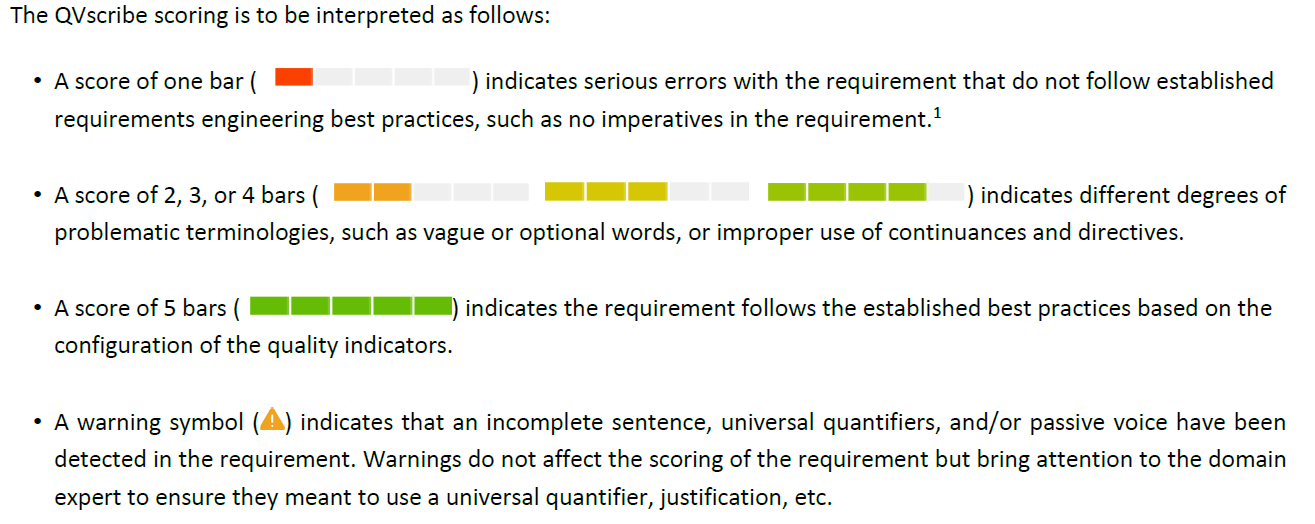
.png?width=75&height=75&name=4.0%20(7).png)