Quality Analysis in QVscribe for Excel
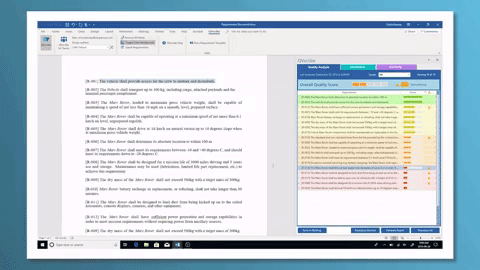
The Quality Analysis tab shows a scorecard where each row corresponds to a marked requirement in the document along with its quality score. The 5-level scoring gives you a succinct picture of which requirements need the most attention and which ones adhere to best practices.
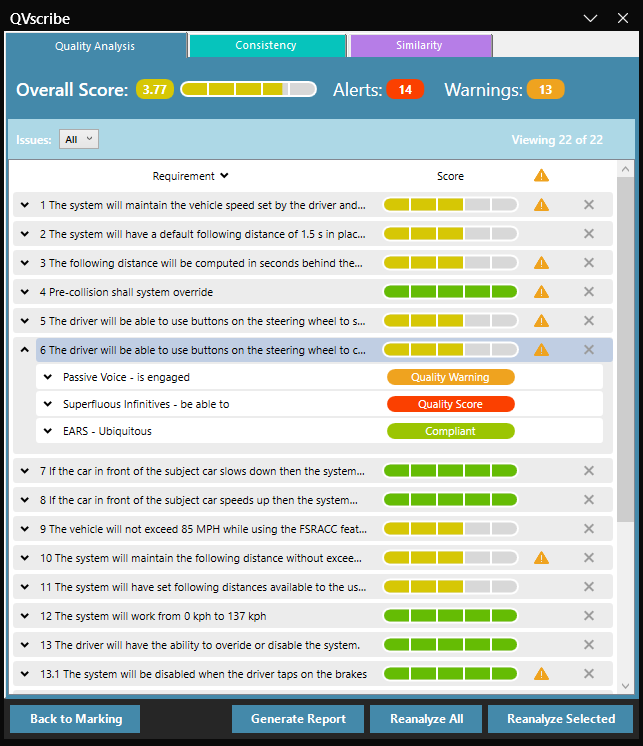
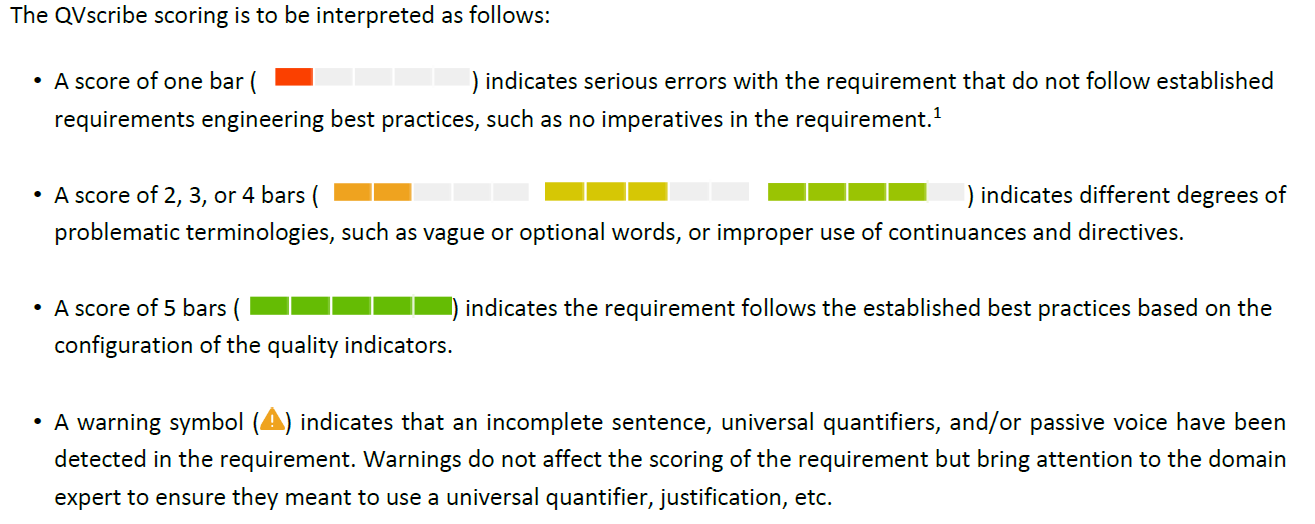
.png?width=75&height=75&name=4.0%20(7).png)