QVscribe for Teams Overview
QVscribe for Teams provides user management and enables project teams to share QVscribe configurations to ensure consistency in requirements analysis.
The QVscribe Team Server (QTS) is installed in a centralized server for the management of users, roles, and analysis configurations. The QVscribe clients connect to QTS via HTTPS and information flows both ways between clients and QTS.
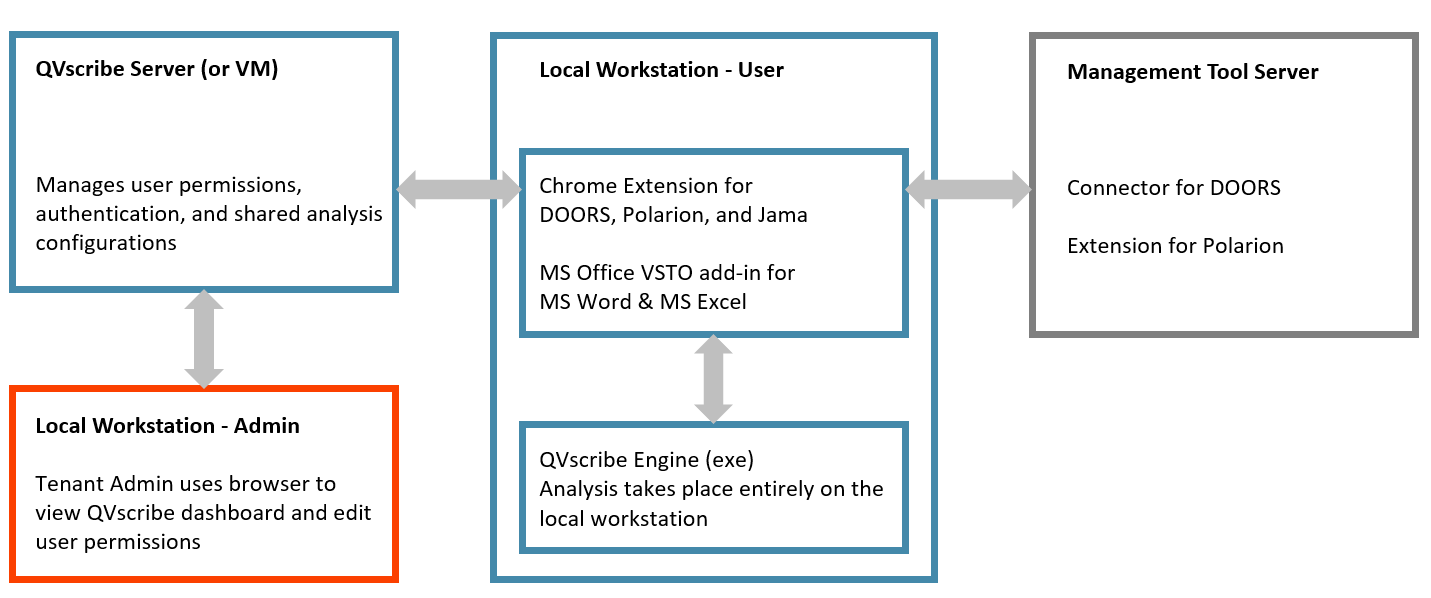
QTS serves two basic functions
-
QVscribe Licensing
-
QVscribe Analysis Configuration sharing and storage
The System Environment
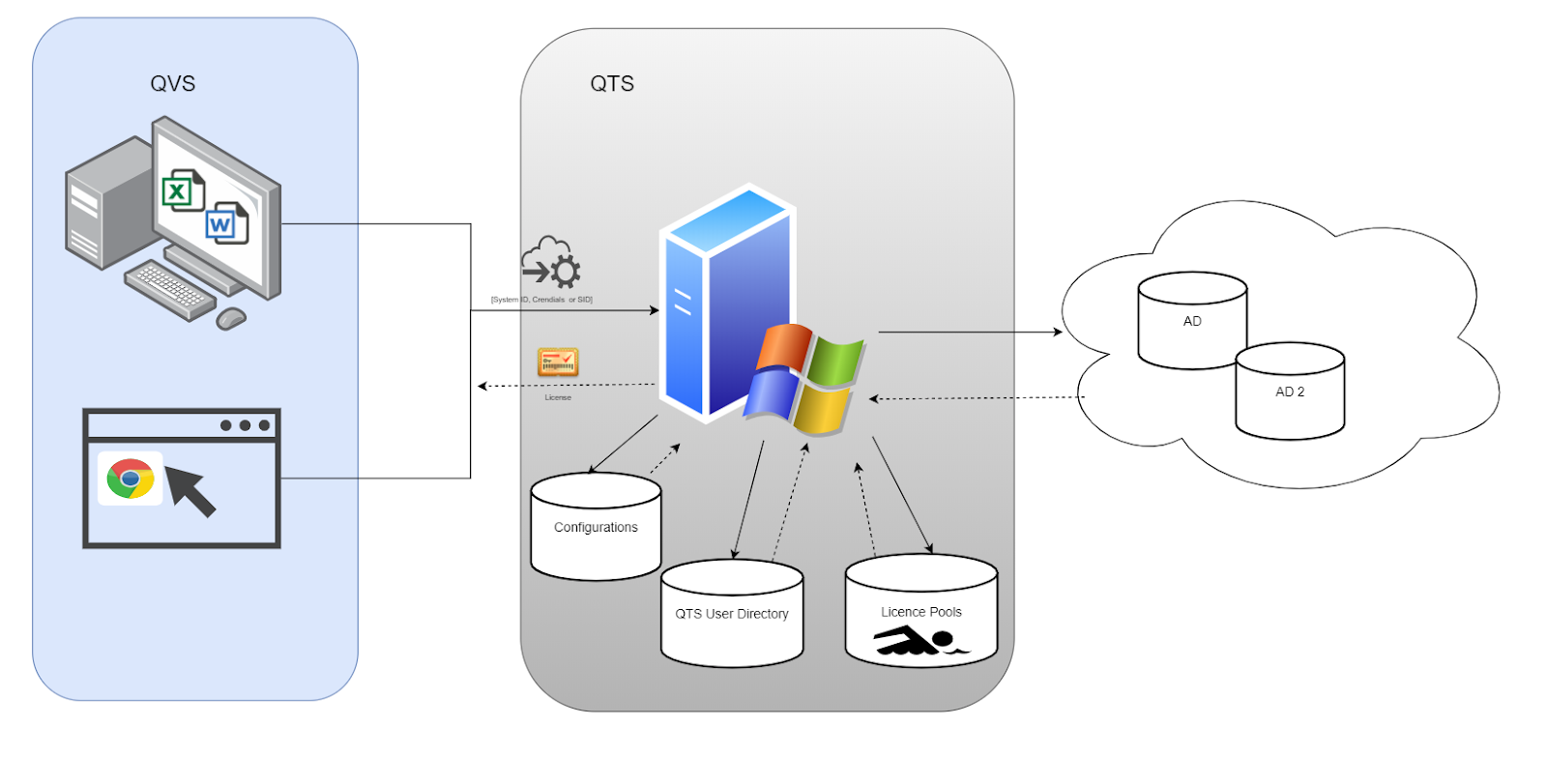
How does one use QTS?
There are two main ways to interact with QTS:
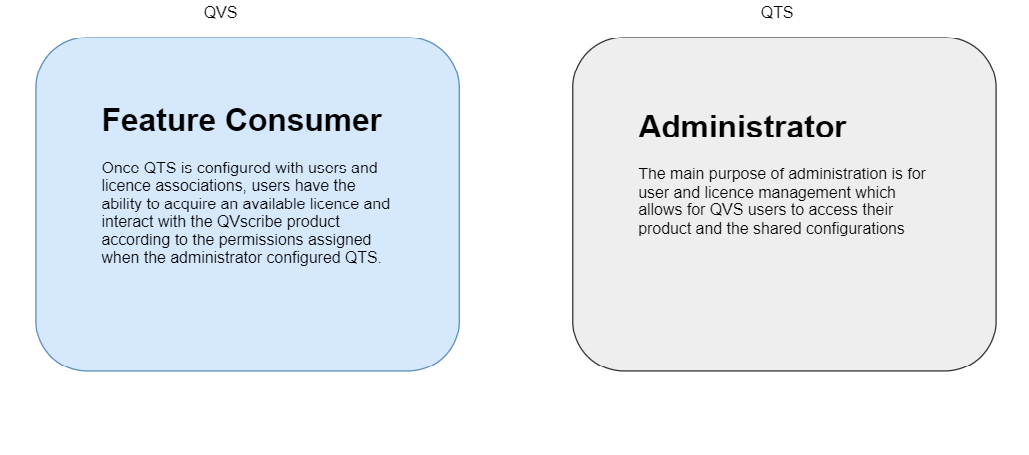
.png?width=75&height=75&name=4.0%20(7).png)