EARS Templates in QVscribe for Excel
Available to those who have QVscribe for Teams, QVscribe assists authors of requirements based on the Easy Approach to Requirements Syntax (EARS), with both EARS templates and a conformance check against these EARS templates.

Within the QVscribe ribbon, QVscribe for Teams users will have access to an EARS templates button. When you want to author a requirement, you can select an appropriate EARS template from the list.

When a template is selected it will appear at the cursor location on the document. See the example below.
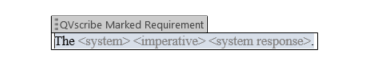
You can then easily fill in the areas in the template to create a well-structured requirement.
All 12 EARS templates are described in detail below.
.png?width=75&height=75&name=4.0%20(7).png)